
REVIEW – I previously reviewed the Yunzii AL68 mechanical keyboard and was impressed by the quality, and like some of my fellow Gadgeteers, love the sound and typing experience. When the Yunzii AL80 QMK/VIA Aluminum LCD Mechanical Keyboard was offered to review, I wasted no time requesting it! So, how is the AL80 compared to the AL68? And am I still a fan of Yunzii keyboards? Absolutely!
⬇︎ Jump to summary (pros/cons)
Price: $139.00
Where to buy: YUNZII and Amazon
What is it?
The Yunzii AL80 QMK/VIA Aluminum LCD Mechanical Keyboard is a 75% layout ten-key-less wired or wireless keyboard. There are 80 keys, 1 knob, and a LCD screen. I received the black version with Yunzii Cocoa Cream V2 linear switches.

What’s included?
- AL80 Keyboard (Black + YUNZII Cocoa Cream V2 Linear Switch)
- USB-C Cable
- Switch and Keycap Puller
- Function Card and Manual
- 2.4Ghz Dongle
- Dust Cover
- Extra Keycaps and Switches
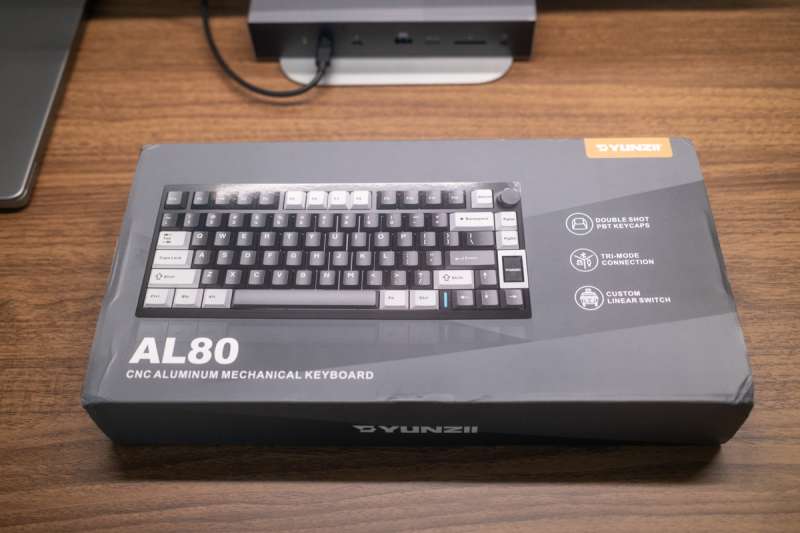
Tech specs
BT/2.4G/Wired Tri-mode Connection
Gasket Mount
CNC Knob
QMK/VIA Support
Hot Swappable
PBT Keycaps Cherry Profile
LCD Screen
6000mAh Battery
Adjustable RGB Lighting
Pre-lubed Gateron Zero Switches
75% Keyboard Layout
Weight: 3.17 lbs
Width: 12.38 in
Depth: 5.42 in
Height: 1.62 in
Design and features
I’m still learning about mechanical keyboards and have not gone too deep into replacing gaskets, and I prefer to stay out of the customization software. I’ve limited myself to swapping out switches and keycaps. I really enjoyed the Yunzii AL68 QMK/VIA Custom Mechanical Keyboard, and it has been my daily driver since reviewing it. New to me on that model was the knob. With the Yunzii AL80 QMK/VIA Aluminum LCD Mechanical Keyboard, not only do I still have the knob but now also a little LCD screen! This screen is handy for quickly glancing down to see the date, time, and remaining battery. Looking a little closer, there are also indicators for Caps Lock, connection type, and OS….pretty handy! If you are using Windows, you can download LCD software from the Yunzii support page to customize what is displayed. I’m a Mac user, so I was limited to toggling between the information screen, a picture, or a GIF.

Another difference between the Yunzii AL80 QMK/VIA Aluminum LCD Mechanical Keyboard and the AL68 model is that the AL80 is a 75% layout versus the AL68 is a 65% layout. The main difference is that the AL80 includes the function keys along the top and there is a little more space between the keys. For Mac computers, the function keys map out to the following:
- Fn+F1 = screen brightness down
- Fn+F2 = screen brightness up
- Fn+F3 = Mission Control
- Fn+F4 = LaunchPad
- Fn+F5 = no function
- Fn+F6 = no function
- Fn+F7 = previous song
- Fn+F8 = play/pause
- Fn+F9 = next song
- Fn+F10 = mute
- Fn+F11 = volume down
- Fn+F12 = volume up
Unlike Mac-specific keycaps, there is no icon or any other indicator on the Function keys to help me know what each key does…I’m going to need a cheat sheet (included in the box) and work on committing it to memory.

The Yunzii AL80 QMK/VIA Aluminum LCD Mechanical Keyboard can connect three ways: Bluetooth, 2.4GHz dongle, or wired (USB-C). Using the Bluetooth connection, you can pair the keyboard with up to 3 different devices by pressing the Fn+1, Fn+2, or Fn+3 key combos. In my use, I had it connected to my work MacBook, my personal MacBook, and my iPad. On a side note, I also use the Logitech MX Anywhere 3S as it also can pair with three devices. The 2.4GHz dongle is the traditional USB-A connector, so be aware if you decide to use it on computers that have only USB-C plugs. I did verify that it works using a USB-A to USB-C adapter, as well as when connected to my Thunderbolt hub. The USB-C wired mode is great for the lowest latency but also requires you to customize the Yunzii AL80 QMK/VIA Aluminum LCD Mechanical Keyboard through the VIA software.

My fellow Gadgeteers and I all love the Cocoa Cream switches! I notice there is more of a ‘thocky’ sound, and that’s good. Key travel wasn’t an issue for me, and coming from the AL68 model, typing on the Yunzii AL80 QMK/VIA Aluminum LCD Mechanical Keyboard was familiar and easy. You may need to build up some muscle memory when switching from the low-profile keyboards, like the Apple Magic Keyboard.
Besides the key layout, I notice that the Yunzii AL80 QMK/VIA Aluminum LCD Mechanical Keyboard was noticeably heavier than I remembered the AL68 being when I pulled it out of the box. I looked at the specs, and sure enough the AL80 weighs in at a hefty 3.17 pounds compared to the still not light AL68’s 2.66 pounds. Once set on my desk, the AL80 did not move at all, and was very sturdy. With its hefty weight, it does feel like a quality product and reminds me of something handmade.
Assembly, Installation, Setup
There wasn’t any assembly or installation required to start using the Yunzii AL80 QMK/VIA Aluminum LCD Mechanical Keyboard. It does come pre-configured for use with a Windows computer. Unlike the Yunzii AL68 QMK/VIA Custom Mechanical Keyboard, switching the Yunzii AL80 QMK/VIA Aluminum LCD Mechanical Keyboard to use the Mac layout was as simple as pressing the Fn+A keys instead of modifying the layout through the VIA software. Afterwards, I simply replaced the Windows keys with the Mac key equivalents included in the box.

Final thoughts
To answer my leading questions…how does the Yunzii AL80 QMK/VIA Aluminum LCD Mechanical Keyboard compare to the Yunzii AL68 QMK/VIA Custom Mechanical Keyboard? It’s just as good and a little better with the LCD screen and extra keys.
The Yunzii AL80 QMK/VIA Aluminum LCD Mechanical Keyboard is best left on your desk; it’s not a ‘portable’ keyboard to lug around. It’s more of a statement piece that can be a centerpiece on any desk setup.
I would suggest trying out any Yunzii keyboard, and I think you’ll be hooked. I also have the original Keychron K3 keyboard with low-profile Gateron brown switches that I bought a few years ago. It has been collecting dust on my keyboard shelf since I started using the Yunzii keyboards. Try it – you’ll like it!

What I like about the YUNZII AL80 QMK/VIA Aluminum LCD Mechanical Keyboard
- the Cocoa Cream Switches!
- easily able to switch between Windows and Mac using combination keystroke instead of software
- heavy, but in a high quality type of way
- affordable
- handy LCD screen
What needs to be improved?
- no adjustable feet – but the keyboard is already on the taller side
- wake up from sleep – need to see if the sleep period can be lengthened
- LCD screen can only be customized with the Windows only software
Price: $139.00
Where to buy: YUNZII and Amazon
Source: The sample of this product was provided for free by YUNZII. YUNZII did not have a final say on the review and did not preview the review before it was published.
Check out these other keyboard reviews!