- In simple words, error 279 refers to the connection issue between the device and the game’s servers, meaning that Roblox can not load the information from the servers.
- The second thing that can cause errors like 279 and 610 to pop up is your internet connection, so make sure you have a stable connection.
- Error 610 usually happens when the player’s device is not able to connect to the game servers within the given time.
Roblox is a gamer’s haven, a platform where they can have unapologetic fun. Though this haven is not a stranger to errors, these errors can ruin your gaming experience. Roblox players, be it PC or mobile, have seen errors 279 and 610 occur multiple times. However, not many people are sure why these occur and what may cause them. So, in this article, I will share different ways you can fix these errors.
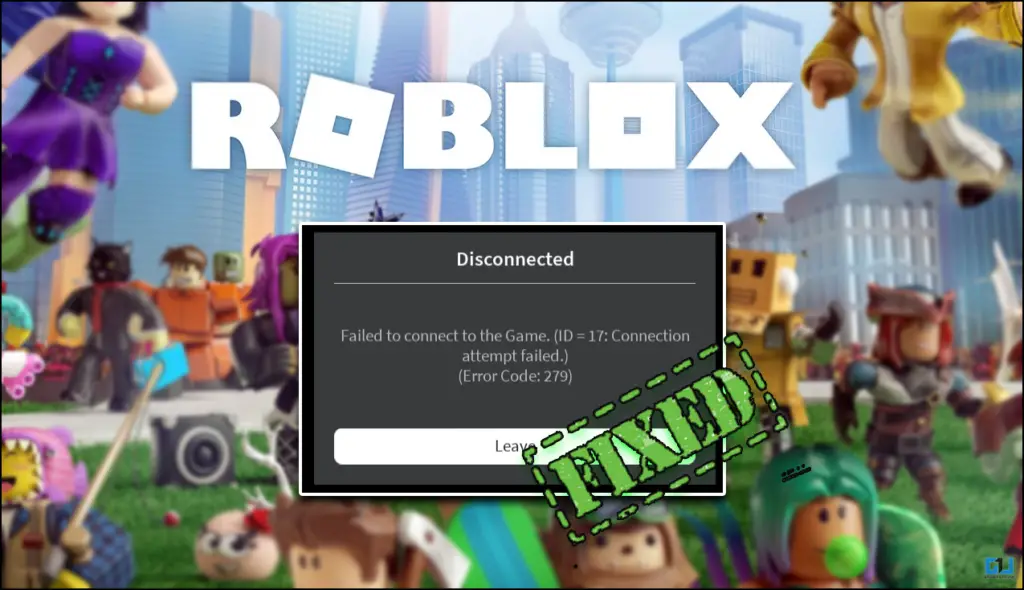
What is Error 279 & 610 in Roblox
In simple words, error 279 refers to the connection issue between the device and the game’s servers, meaning that Roblox can not load the information from the servers. On the other hand, the error code 610 indicates an HTTP connection timeout issue. Error 610 usually happens when the player’s device is not able to connect to the game servers within the given time. Now, both of these errors are somewhat similar in nature, and the origin of these errors is mainly internet disruption. So, to remedy this, you can use the methods given below.
Method 1: Check Roblox Server Status
Sometimes the issue is not from our end but from the game itself. Since Roblox has a player count in millions, the servers are likely to get overwhelmed and shut down. This makes it a perfect cause for error 279 to pop up on your screen. You can very easily check the status of the server by simply following the steps mentioned below.
1. Open the official Roblox Server website.
2. Once inside, you can see the status of the server.

3. You can also see the history of any server issues that might have happened earlier as well.
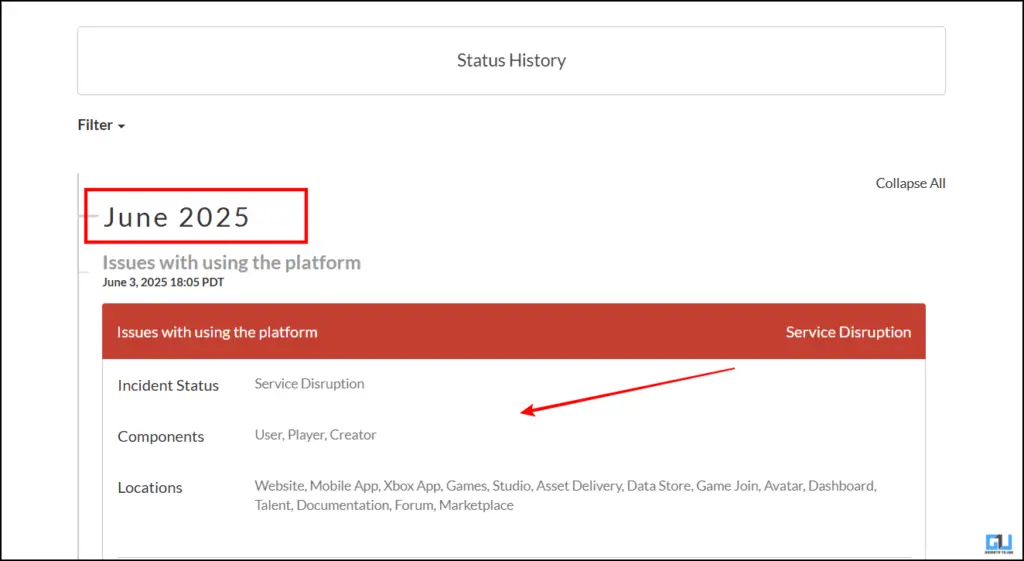
Method 2: Enable Port Forwarding and Check Your ISP
The second thing that can cause errors like 279 and 610 to pop up is your internet connection, so make sure you have a stable connection. Additionally, make sure you are connected to the right type of open NAT internet. Allow me to explain, NAT or Network Address Translation comes in three types: open, moderate, and strict. While most of the games prefer open or moderate NAT type internet, almost all games hate strict NAT type on the internet. So if your internet is connected to the Strict type NAT, you must enable port forwarding. Here is how you can do that.
We have demonstrated this guide on a TP Link router, but the settings and user interface may vary depending on your router OEM. You can refer to the manufacturer’s website on how to configure ports on your specific router.
1. Access your router’s control panel or homepage, by going to 192.168.0.1 or 192.168.1.1.
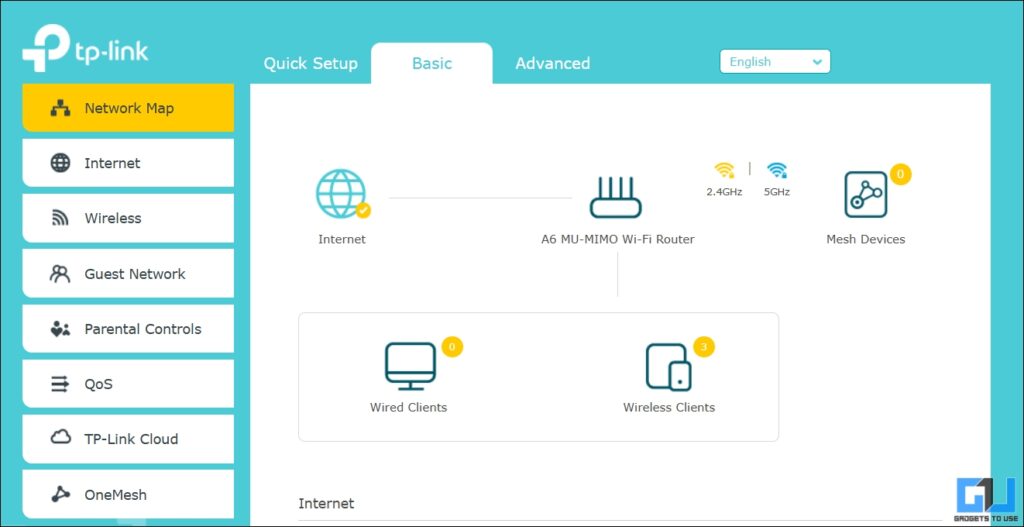
2. On the homepage, access settings and look for port settings.
3. Enter your IP address and look for a port-range option.
4. Set the port range to 49152-65535 and then select the UDP option.
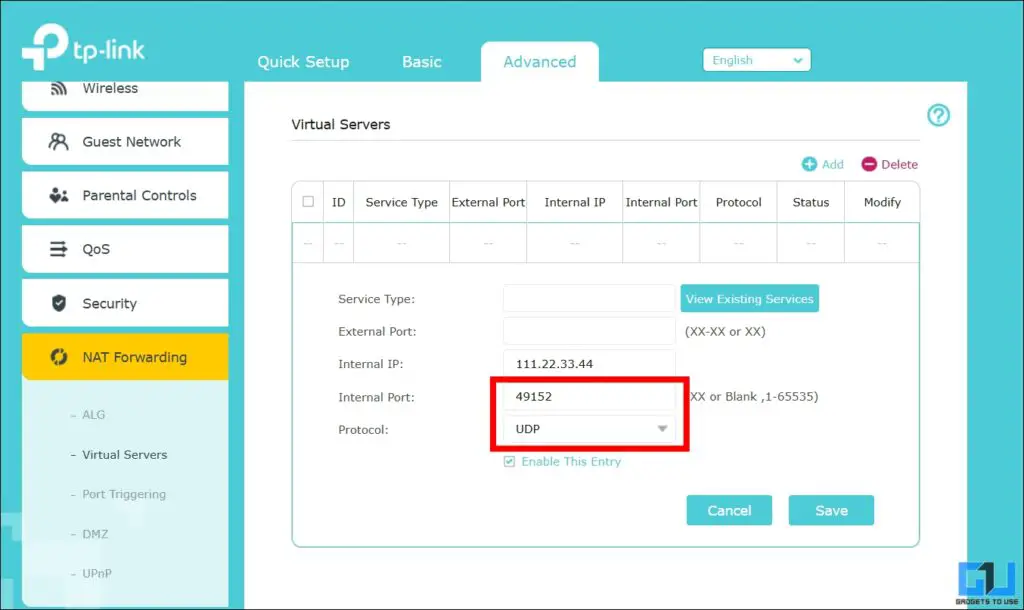
Finally, once this is done, restart your router, and your issue will be fixed.
Method 3: Reset Winsock and DNS Cache
Winsock is the default Windows API responsible for handling network protocol communication between applications and your network. Winsock is also responsible for storing a catalog of information about different servers and their requirements. If this catalog gets corrupted because of any wrong or bad entries, then the network connection to some apps might be severed, which can then cause the errors 279 & 610 to show up. You can fix this if you follow the simple steps mentioned below.
1. Enter cmd in the Start menu and then hit Enter to access the command prompt.
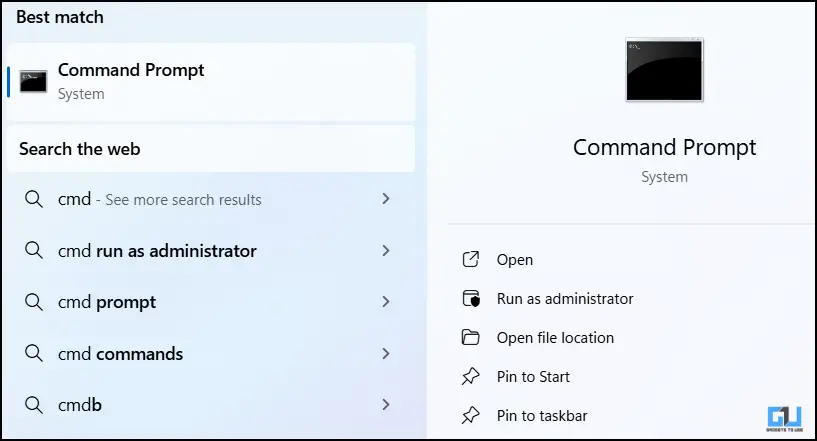
2. Now choose Run as administrator, in the right panel, or right click on the command prompt and select this option.
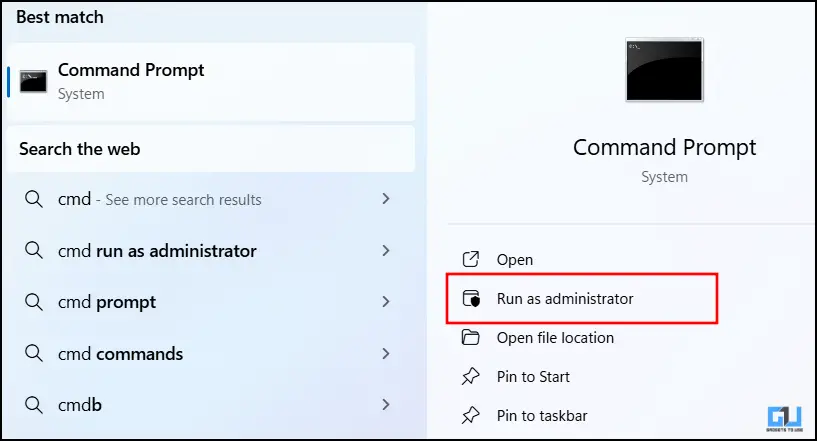
3. In the command prompt, type netsh winsock reset command and hit the Enter key.
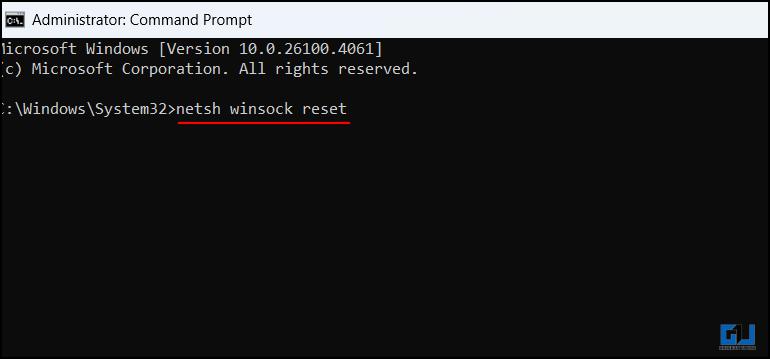
4. After executing that command, type ipconfig / flushdns and hit Enter again.
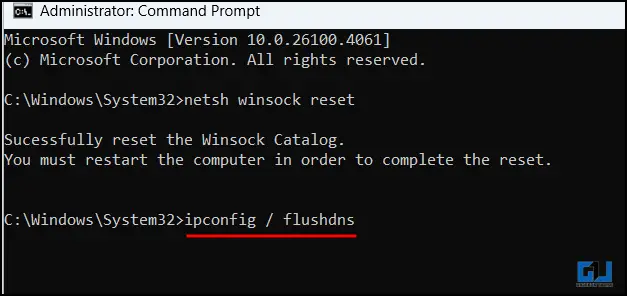
5. Once this is done, restart your device, and your problem will be solved.
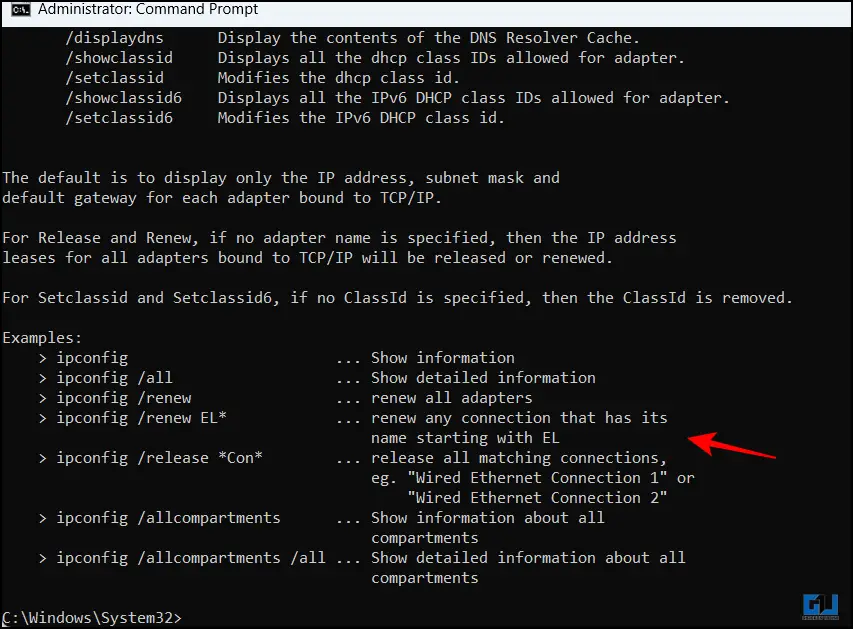
FAQs
Q. What is Error 610 in Roblox?
Error 610 indicates the HTTP connection timeout in the game Roblox. This means that the connection from the device to the game server is not established within the given time.
Q. How can I fix the error 279 on my Roblox game?
This error can occur for multiple reasons. First, you should check the game’s servers. You can use this website. Then, check your internet status and see if you have updated your Roblox application.
Wrapping Up
This article discussed the error codes 279 & 610 of the popular game Roblox. In this article, we have covered the causes and solutions of these codes, and all the solutions are easy to execute and free. If you are still facing errors after executing these methods then you can visit an expert to have a look at.
You may also like to read:
You can also follow us for instant tech news at Google News or for tips and tricks, smartphones & gadgets reviews, join the GadgetsToUse Telegram Group, or subscribe to the GadgetsToUse Youtube Channel for the latest review videos.
Was this article helpful?
YesNo